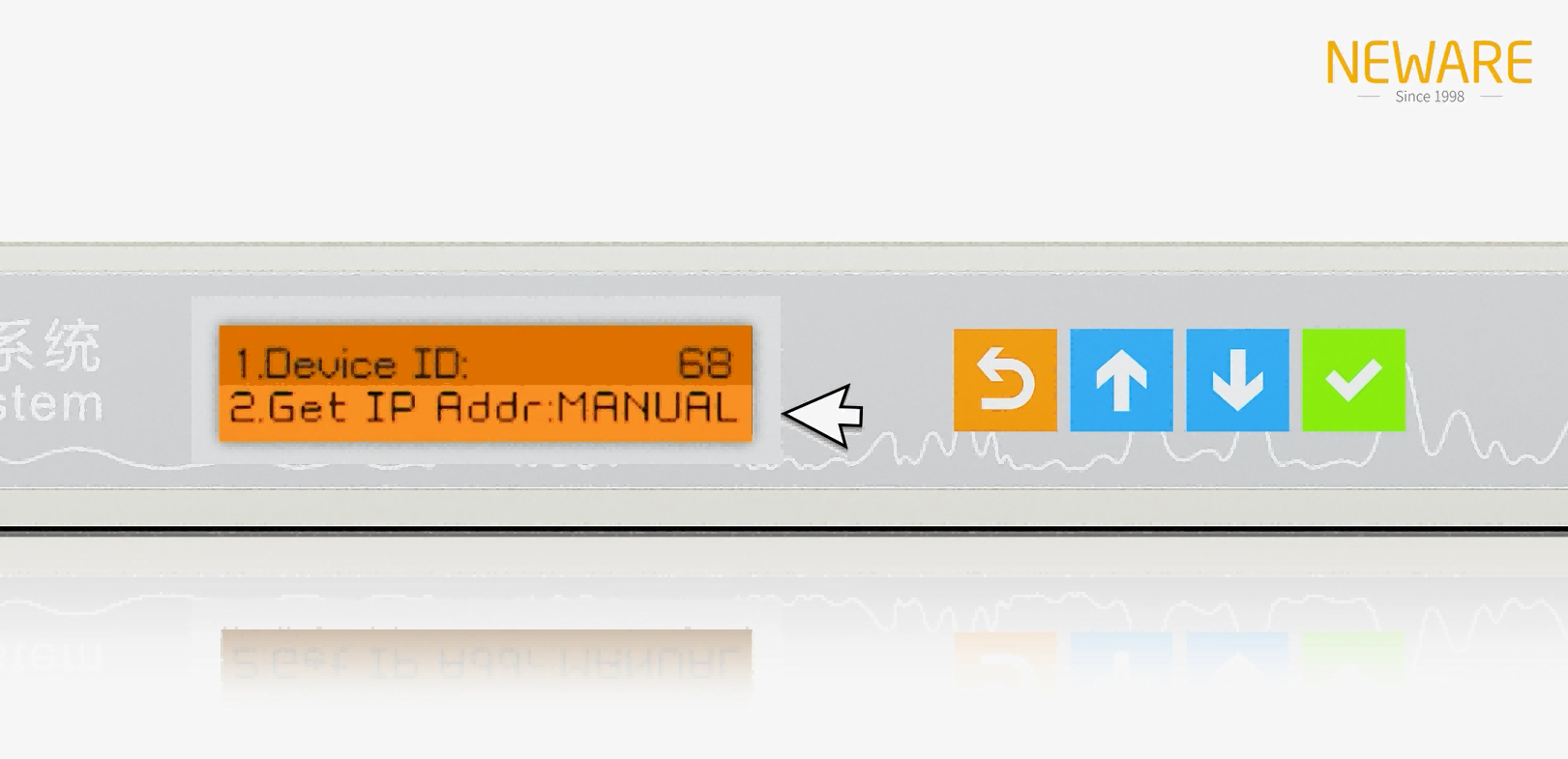Solution 1: Check hardware connections.
Ensure that the Ethernet cables between the Control unit, Tester, and switch are securely connected. Check if the signal lights on the switch's Ethernet ports are constantly light.
Solution 2: Modify the computer's IP address.
The 7th item "SP" in the control unit represents the server's IP address, which is set to 192.168.1.250 .
The server's IP address and the IP address of your computer's local connection (for Windows 10 and Windows 11, this is usually Ethernet) should be the same. Otherwise, you won't be able to establish a connection with the computer.
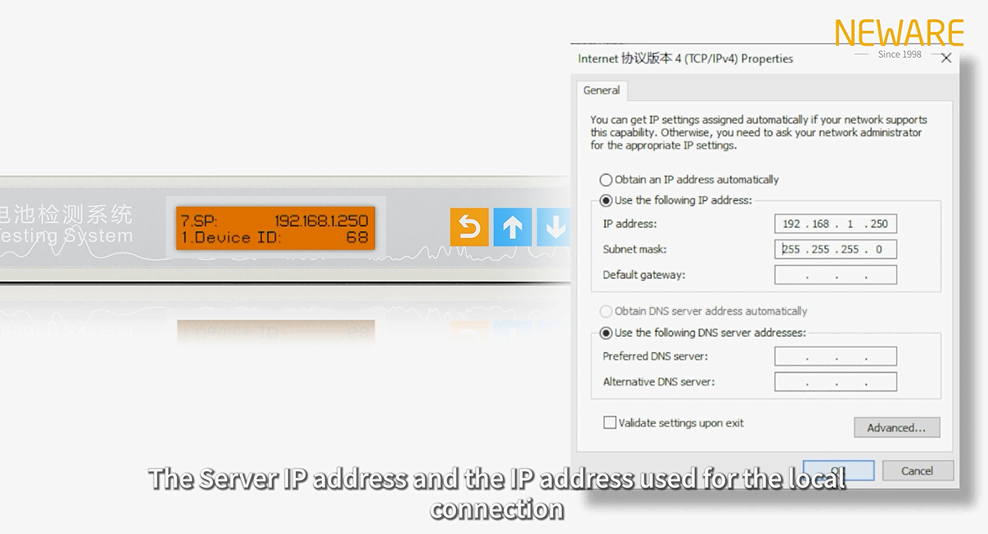
Modify the IP address of your computer
The Server IP address and the IP address used for the local connection on your computer (e.g., Ethernet on WIN10 and WIN11) must match. Otherwise, you won't be able to connect to the computer.
Access "Control Panel." Click "Network and Internet." Access the "Network and Sharing Centre." Click "Change adapter settings" in the left column. Right-click "Ethernet", click "Properties", and select the "Internet Protocol Version 4 (TCP/IPv4)" item. Click "Properties" and select "Use the following IP address."
Enter the IP address 192.168.1.250 manually. The IP address must be the same as the IP address of the Control Unit server. Click the "Subnet mask" input box to automatically detect the mask address.
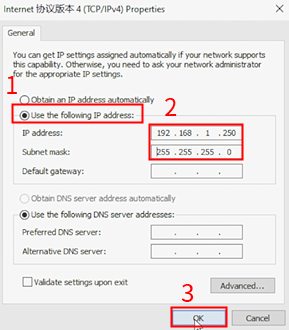
Note: It is not recommended to configure a single network adapter with two IP addresses.
If you need to connect to a device while having internet access on your computer simultaneously, it"s advisable to configure a wireless network adapter, use a USB-to-Ethernet adapter, or use a computer with dual network cards
Solution 3: Disable Firewall and Network Protection.
Enter the Windows Security. Click on "Virus & threat protection." Find the "Manage settings" under the "Virus & threat protection settings." Turn off "Real-time protection", "Cloud-delivered protection", and "Automatic sample submission."
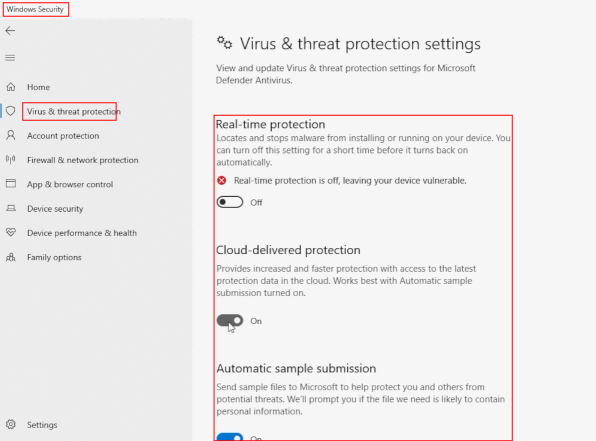
Then click on "Firewall & network protection" in the left column. Turn off "Domain network", "Private network", and "Public network."
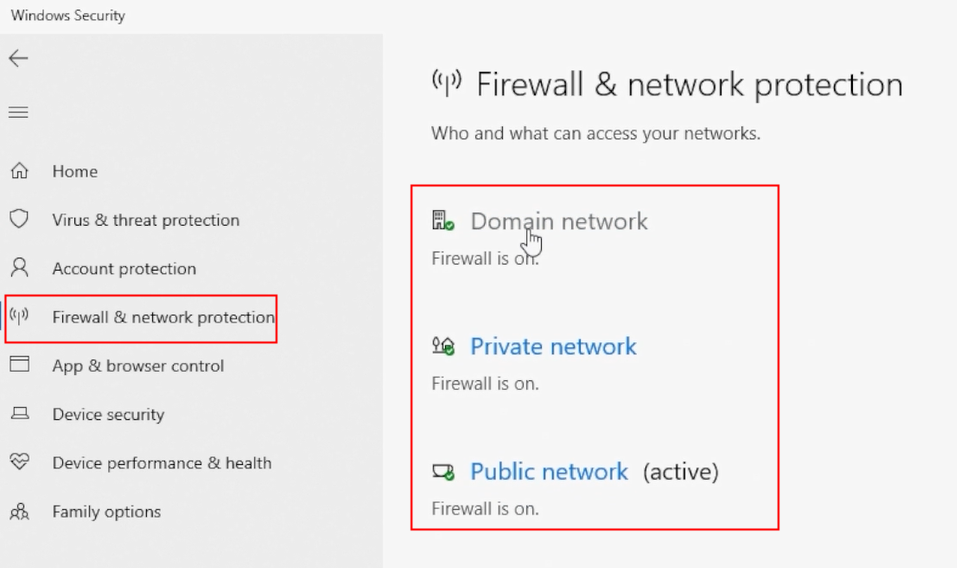
In the search box at the bottom left corner of the computer, search for "Services" , find "MySQL" and "NEWARE BTS Services", check whether the running status is: Started; if not, right-click-Select-Start. Check whether the running status is: Runing; if not, right click to start them.
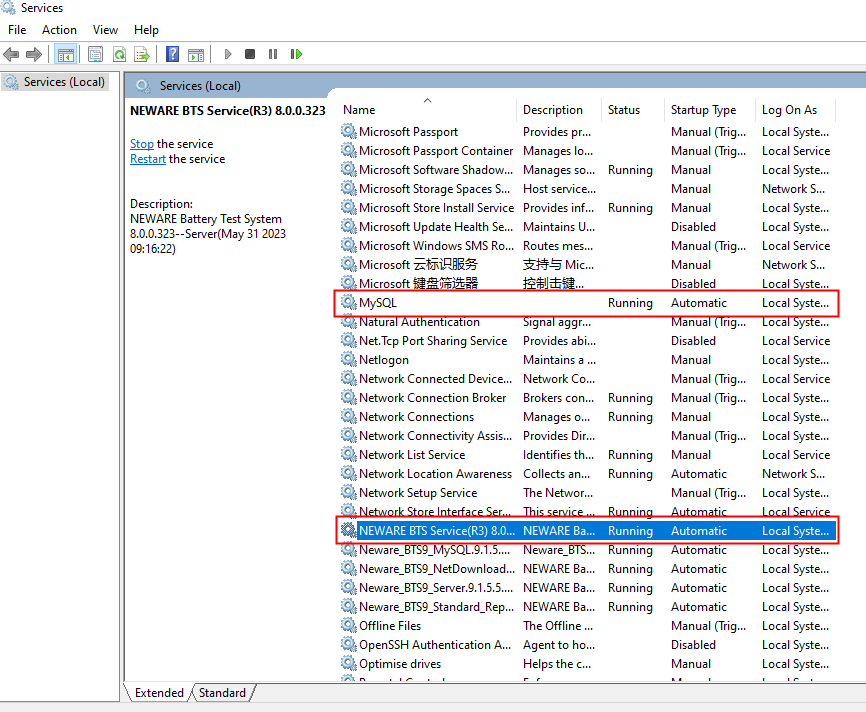
Solution 4: If you cannot start Solution 3, uninstall your computer's antivirus software and then reinstall the software.
Solution 5: Modify the way the control unit obtains an IP address.
Change the IP address acquisition method from "MANUAL" to "AUTO."