During battery performance testing, if abnormal capacity is detected, whether it's unusually high or low, you can address it by considering the following solutions.
Solution 1: Improve the ambient temperature in the testing environment. It's best to maintain an ambient temperature around 77℉(25°C) with a deviation of no more than 50℉(10℃), ensuring equipment accuracy. For battery testing, the ambient temperature should ideally be maintained around 77℉(25°C) with a deviation of no more than 35.6℉(2°C).
Solution 2: Inspect the battery fixtures associated with the abnormal capacity. Verify if the capacity anomalies are caused by poor fixture contact. Adjust and replace damaged fixtures promptly.
Solution 3: Reset the test step and conduct the test again.
Solution 4: Adjust the sampling frequency of the control unit.
1. Check the control unit IP.
Access BTS 8.0, locate the device list on the left, right-click and choose "Set and show control unit/tester".
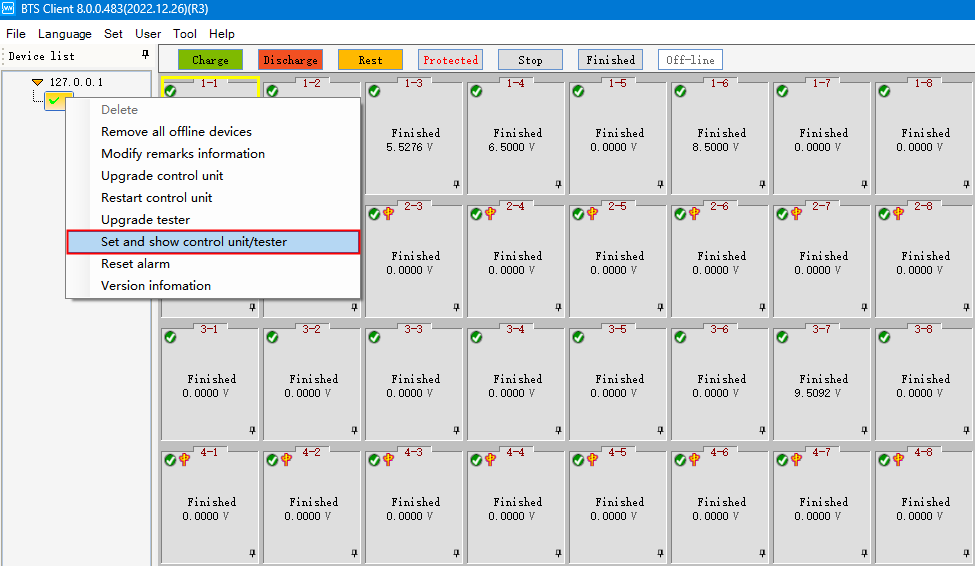
2. Log in with the user name: admin, password: neware. You can view the control unit IP (Note: This is an example using a virtual control unit. Please refer to the specific device for the actual IP address).
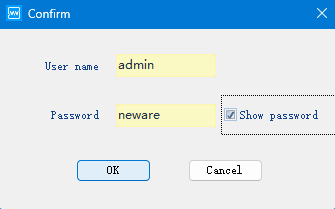
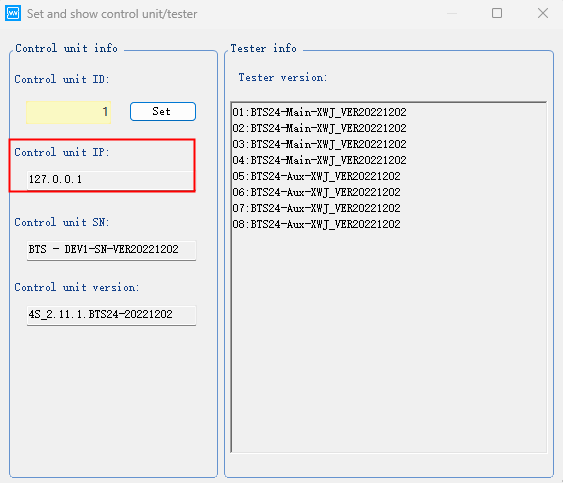
3. For instance, if the control unit's IP is 192.168.1.63, enter the following URL in the address bar: 192.168.1.63.
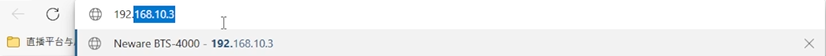
4. Access the Neware BTS Device Management System, and log in using the credentials: neware for the user name and xinwei for the password.
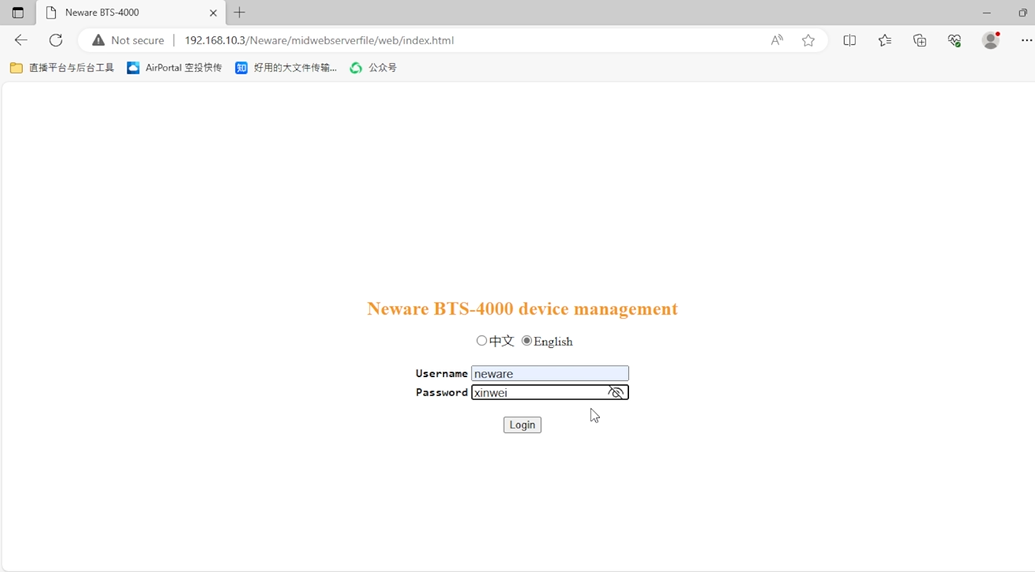
5. Navigate to Device Configuration, adjust the corresponding sampling frequency, then click "Submit." Afterward, restart the control unit.
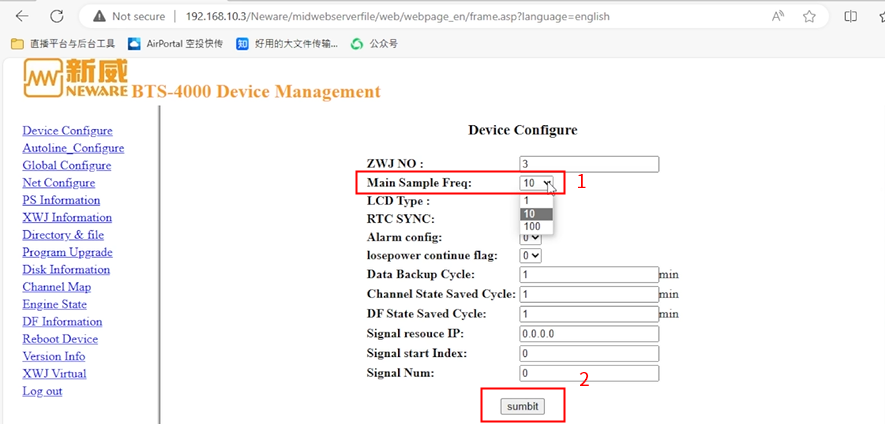
1. From the Device Technical Specifications.
The sampling frequency of the subordinate unit can be found in the corresponding device's "Technical Specifications" document.
2. From the BTS 8.0 Software.
Open the BTS 8.0 software and wait for the channels to stop. Then, click on the "Tools" menu and select "Calibration". After searching for the device, you can view the frequency information.








